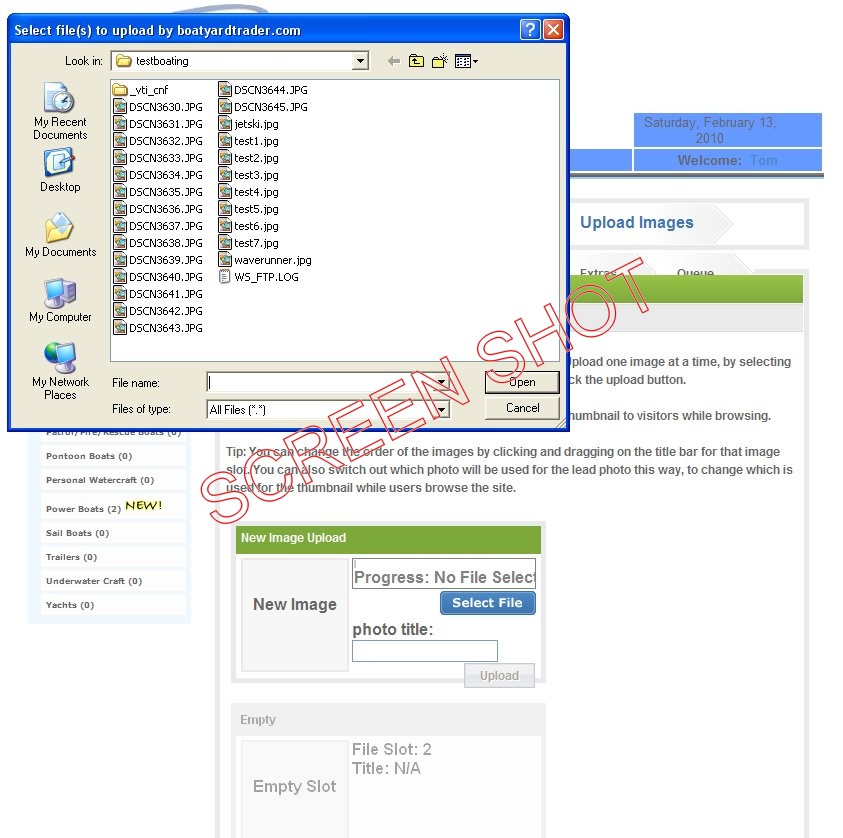
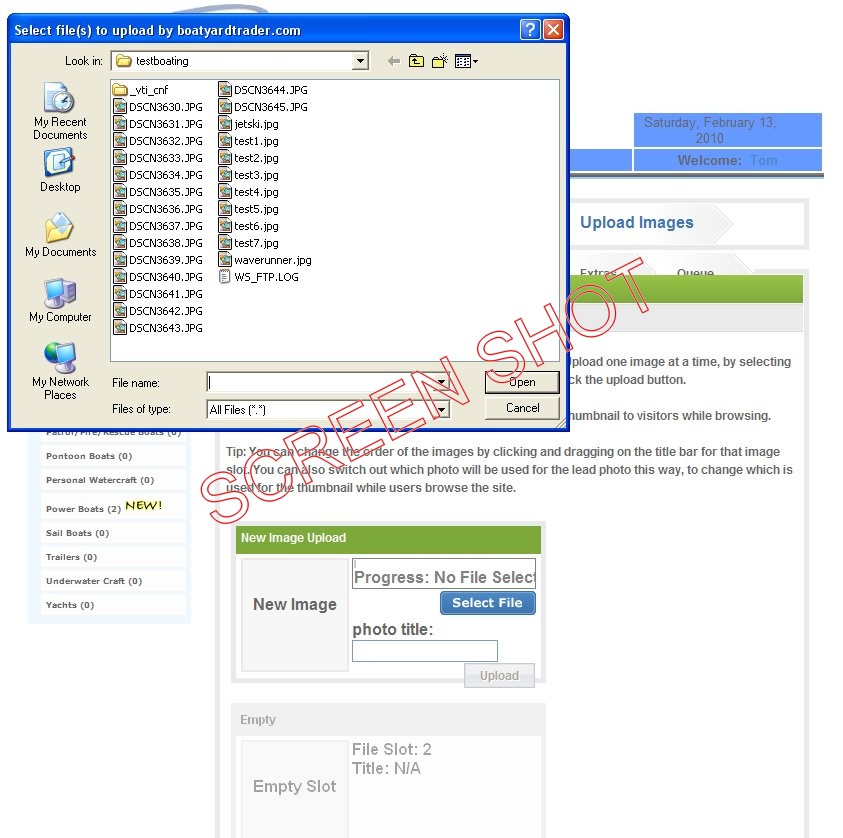 |
| Step 4 - Image Collection: This is VERY important, images cannot be larger than 400K, the site will not upload if larger. If you need help making then smaller we will do that for you at no charge. Begin with clicking on the "Browse" button in position number 1.2.3.4 etc. This will open a window which preview files and folders on your computer. Select the folder and file location of the image to be displayed in the ad. Double Click on the image file. The image file path should now appear in the field right of the position number and left of the "browse" button. To add additional images, repeat the process, however, select an empty browse field. When complete click on "enter image information". If any image is greater than 400K the images will not load. If no image is needed, click on "enter no images for my classified ad". Then move on to Step 5 - Approval. |